An age plugin for Apple's Secure Enclave
For my day-to-day encryption needs, I’m a big fan of age. age is a simple, modern and secure file encryption tool, and serves as a better replacement for tools such as GnuPG. You can even use it as the backend for managing your passwords.
For extra convenience and security, I wanted to be able to use my MacBook’s Secure
Enclave (controlled by Touch ID) to encrypt files, so I created an age plugin for this: age-plugin-se.
Usage
You can create public/private key pairs that are bound to the Secure Enclave of your machine by calling the plugin directly:
$ age-plugin-se keygen --access-control=any-biometry
# created: 2023-07-08T19:00:19Z
# access control: any biometry
# public key: age1se1qfn44rsw0xvmez3pky46nghmnd5up0jpj97nd39zptlh83a0nja6skde3ak
AGE-PLUGIN-SE-1QJPQZLE3SGQHKVYP75X6KYPZPQ3N44RSW0XVMEZ3QYUNTXXQ7UVQTPSPKY6TYQSZDNVLMZYCYSRQRWP
The public key can then be used to encrypt files using age:
$ tar cvz ~/data | age -r age1se1qfn44rsw0xvmez3pky46nghmnd5up0jpj97nd39zptlh83a0nja6skde3ak
Note that encryption can be done on any machine, even machines without Secure Enclaves, or even machines running Linux or Windows.
When decrypting the encrypted file, the key will now require Touch ID to use the Secure Enclave to decrypt it:
$ age --decrypt -i key.txt data.tar.gz.age > data.tar.gz
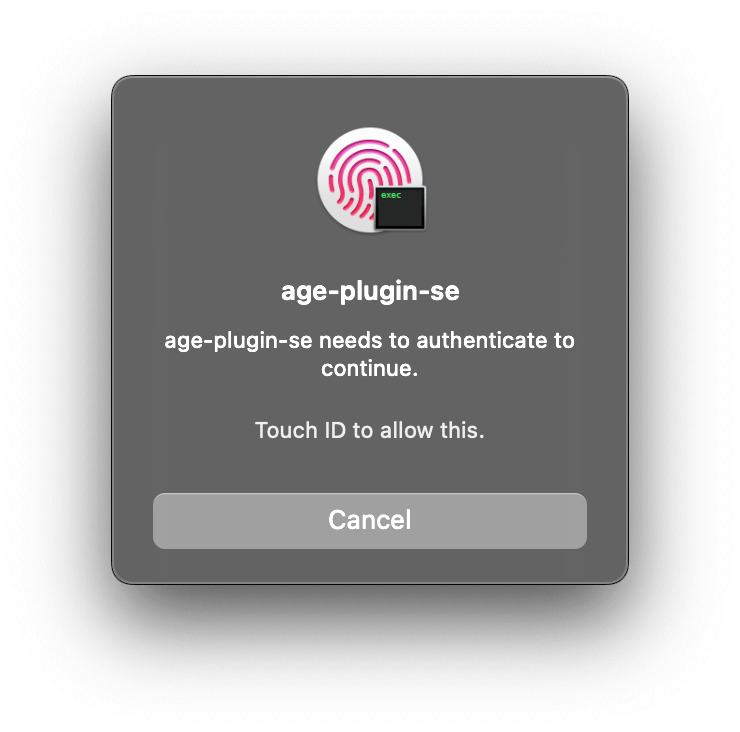
For each generated key, you have the choice of different combinations of requiring biometry (e.g. Touch ID), passcodes, or both.
Implementation
The plugin is implemented entirely in Swift, and uses Apple’s CryptoKit framework for all crypto operations. On non-macOS platforms, the plugin uses Swift Crypto, a cross-platform open source implementation of a subset of CryptoKit.
Other than CryptoKit (or Swift Crypto) and the core frameworks, the plugin has no other dependencies.
Build & Tests
To avoid depending on Xcode, the plugin uses the Swift Package Manager for its builds. This allows you to compile it from the command-line, on any platform that has a Swift distribution.
You can also run XCTest unit tests from the command-line using SwiftPM, but there is no annotated coverage information. I therefore created a Swift script that takes the raw coverage data from SwiftPM, and outputs source code annotated with coverage data (together with an SVG icon for the GitHub project page).
Format
The plugin uses the piv-p256 recipient stanza in encrypted files. This is the
same stanza type used by the age YubiKey plugin. This recipient stanza is currently being standardized.
Although the plugin is complete and tested, since the recipient stanza is still being standardized, I’m holding off releasing a 1.0 version of the plugin until the dust settles.
In the meantime, feedback on the plugin is welcome!